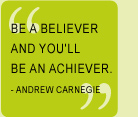Things to know about
attending a webinar
I've never heard of a webinar. What is it?
The word webinar is a shortened version of the words “web” and “seminar.” Just as the name implies, a webinar is a class, lecture, discussion group, etc., held online over the World Wide Web. It's very similar to a live seminar. Sessions have an instructor who presents information, asks questions, answers questions, and leads the learning activities. Webinars offer you the convenience of learning and connection from the comfort of your own home, office, local coffee shop, etc.
I've never attended a webinar. What do I do?
When you identify a Get Your BIG On session you want to attend, click the link on the session description page reading enroll here or buy now (or similar wording). Then follow the payment and/or enrollment instructions. Once you're registered for the session, you will receive a personalized link to attend the webinar. The email containing this link provides detailed instructions on what you need to do to enter and join the webinar at the designated date and time. In addition, you may also receive emails providing course documents, reading lists, self-assessment, etc., as applicable to the session content.
What equipment do I need to attend a webinar?
All you need to participate is a computer with Internet access. You'll want to have phone access, too, as some webinars provide audio via the phone rather than through the speakers on your computer. Because the webinar technology that Get Your BIG On uses runs on your own browser (Safari, Internet Explorer, Firefox, Chrome, etc.), you don't need any special software to participate. It's a very good practice to test your computer with the webinar program once you receive your enrollment email. By doing so you can be certain - in advance of the webinar - that your computer and the webinar presentation system are compatible. It's particularly important for you to take this trouble-shooting step if you use a MAC. If you do experience webinar connection problems, instructions for correcting the compatibility issues are provided by the webinar firm. Get Your BIG On uses Citrix GoToWebinar.
By when do I have to enroll for a webinar?
When you find a webinar that interests you, register as soon as possible to guarantee your seat in the class. Some sessions have class size limits to maximize interaction and foster learning, so signing up sooner rather than later is best! For all courses, class enrollment ends at 5 PM Eastern time the day before the session. This cutoff window allows time for you to receive your special personalized webinar course link as well as any other materials needed for the session.
What can I expect during the webinar?
To get the most out of your webinar learning experience, be prepared to take notes and participate. In addition to asking and responding to your questions, some Get Your BIG On instructors/presenters offer the opportunity to participate in polls and/or to partner up with fellow class participants. For multi-session courses, instructors usually provide a workbook and/or other documents to maximize your learning and development.
What happens after the webinar is over?
That all depends on how the instructor, speaker or facilitator has structured their course. Sometimes a recording of the session will be available, sometimes not. If a recording is available, you'll be notified via email when it is ready and where you can access the link so you can revisit the content. You may also receive other emails as a thank you and/or to follow-up on your learning. If you've had a favorable experience during a Get Your BIG on eworkshop or webinar and/or had a positive outcome in applying what you learned during a session, please send us a note and share your feedback. With your permission, we may feature your comments on our website.
And, most important of all, is putting what you've learned to good use!
When will I be billed for the webinar?
Once you are enrolled and registered for the session, your credit card will be billed. You must provide 24 hours notice (prior to the published start time) should you need to cancel your participation in the webinar. A refund will be issued to your credit card within thirty days of cancellation. Refunds are not offered if cancellations occur less than 24 hours before the scheduled starting time of the webinar. While it's extremely rare, technical and Internet glitches do unfortunately happen during a webinar. Should this happen, the course/session instructor will either offer a refund or reschedule the session.
Still have questions?
Please feel free to contact us via email. We're happy to help!
|